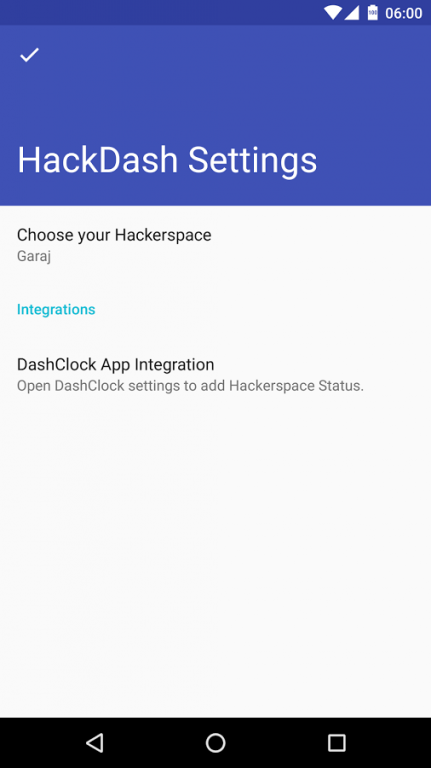HackDash Hackerspace Dashclock 1.2
Free Version
Publisher Description
DashClock extension that shows the open/close status of your chosen hackerspace.
What is Hackerspace?
A hackerspace (also referred to as a hacklab, makerspace, or hackspace) is a community-operated workspace where people with common interests, often in computers, technology, science, digital art or electronic art, can meet, socialize and/or collaborate.
SpaceAPI
This application makes use of the SpaceAPI. You can see more information about SpaceAPI here http://spaceapi.net
The purpose of the Space API is to define a unified specification across the hackerspaces that can be used to expose information to web apps or any other application.
IMPORTANT:
• This is an extension for DashClock Widget (http://goo.gl/WY8yBD), not a stand-alone app
• The app is only available for Android 4.2+ since the DashClock itself is also available for Android 4.2+
Setup:
1. Install DashClock Widget (http://goo.gl/WY8yBD)
2. Add an instance of DashClock Widget to your lock screen or home screen
3. Open DashClock settings and add the extension "HackDash"
4. Open the extension's settings from DashClock settings and choose your hackerspace from the list.
Screet Door
You can also see the status of your hackerspace by dialing *#*#47#*#* on your phone's dial pad. Look at the initials of the word hackerspace if you forgot the number 47 ;)
The application is open source and licensed under Apache License 2.0
https://github.com/tasomaniac/spaceapi_dashclock
• Please report bugs on github
• Please rate, review, use and share the app :)
Brought to you by Said Tahsin Dane of Istanbul Hackerspace
If you run into problems, feel free to contact me via email.
About HackDash Hackerspace Dashclock
HackDash Hackerspace Dashclock is a free app for Android published in the System Maintenance list of apps, part of System Utilities.
The company that develops HackDash Hackerspace Dashclock is Said Tahsin Dane. The latest version released by its developer is 1.2.
To install HackDash Hackerspace Dashclock on your Android device, just click the green Continue To App button above to start the installation process. The app is listed on our website since 2015-12-04 and was downloaded 11 times. We have already checked if the download link is safe, however for your own protection we recommend that you scan the downloaded app with your antivirus. Your antivirus may detect the HackDash Hackerspace Dashclock as malware as malware if the download link to com.tasomaniac.dashclock.hackerspace is broken.
How to install HackDash Hackerspace Dashclock on your Android device:
- Click on the Continue To App button on our website. This will redirect you to Google Play.
- Once the HackDash Hackerspace Dashclock is shown in the Google Play listing of your Android device, you can start its download and installation. Tap on the Install button located below the search bar and to the right of the app icon.
- A pop-up window with the permissions required by HackDash Hackerspace Dashclock will be shown. Click on Accept to continue the process.
- HackDash Hackerspace Dashclock will be downloaded onto your device, displaying a progress. Once the download completes, the installation will start and you'll get a notification after the installation is finished.